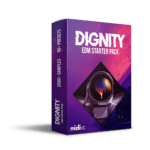Best Free De-Esser VST Plugins
Who doesn’t want perfectly compressed vocals? Getting a vocal that sounds clear and is de-essed perfectly, is still a difficult task for many. In order to get that result, you are required to find the best free De-Esser VST Plugins that could help you achieve your goal.
In this blog, you’ll learn the top 7 best free De-Esser VST Plugins and the method to use them. Along with the above-detailed information, you’ll also get tips related to de-essing. So be present with me till the finish, and you’ll know everything about What de-esser is, and how do you de-ess vocals.

CREATE MIX YOU CAN FEEL PROUD OF
If You Want To Mix Your Music Like Professionals,
You Have To Learn From Professionals And We Have Made It EASY For You.
Introduction
Having the most expensive gear means you are the owner of a double-edged sword. Didn’t understand? Wait… Let me make it easy for you…
Suppose you bought an expensive microphone. Now, the more expensive microphones are, the higher are their frequency responses. So, the microphone that you bought, will have a higher frequency response.
With a higher frequency response, your mic will pick up every minute sound that it receives from the surrounding. That will create a fumbled mixture of unwanted sounds in an acoustically untreated room. So yes, there are other factors too that will be required when buying expensive gear.
Now, this is the spot or say step, where the audio sweetening comes in. But sound engineers who are new and have zero knowledge on de-essing, don’t have any idea, from where to begin. Even, the producers who are intermediate, and have the general knowledge of producing music, can’t do it properly.
So let us learn, after all, what is this de-esser. The topic is going to be interesting. So be with me till the end, and let’s start the show.
What is De-Esser or De-Essing?
De-Esser or De-Esssing is the simple process of weakening or reducing the unwanted harsh and high frequency sounds that are picked up by the condenser microphone. It has the ability to reduce those sibilance sound coming from vocals or dialogue using the letters S, F, X, SH, and soft Cs.
This procedure of eliminating the unwanted high-frequency sound is one of the most important tasks in mixing, yet it’s a highly difficult one. Especially when you are a producer/audio engineer, who has just begun producing or mixing music.
There are many factors that do contribute to the complex nature of de-essing. There is the way split-band processors do impact the compressor of the sound, whereas there is the manner that has the capability to change the human voice from sibilance to sibilance.
Now you know, what is de-esser and what does a de-esser does. Now, let’s move to our next topic where I will teach you how to use a de-esser and other de-essing tips.
How to use De-Esser and Other De-Essing Tips
If explained the use of De-Esser generally, It would be like, A De-Esser is used in Vocals in order to control the frequency range on it. Although, different de-users work in their own ways. Most of the compressor-style effects are in order to control high frequency.
The most common factor why people use de-essing is to brighten up the vocals when producing music. They make sure they get the “pop” after de-essing the vocal. Also, the de-essing helps in emphasizing the unwanted sibilance.
There are various effects such as EQ and filters, in order to remove the hiss, but using a de-esser is the best and the easiest way to get the same results.
Using different de-users, you can almost reduce the harsh unwanted sibilance that can give the result in a ‘lipsing’ kind of sound. If still, you see some of the harshnesses, then there may be a need of recording that track again as using the effect heavily could make your track a not-so-good one.
In conclusion, I would say that by reducing the overall harshness of “s” sounds, you could create a better listening experience overall.
Below are some of the tips while using the De-Esser:
Tips while using De-Esser
- You are required to know your de-essing options. It can be Manual clip gain, dedicated de-essers, or dynamic EQ.
- You should utilize the wide-band de-essing in order to get more predictable signal downstream.
- Remember not to slam your signal with a single and agressively set de-esser.
- You shouldn’t judt set and forget your de-esser, it’s needed to be automated accordingly to the situatoion.
- In order to get more selective de-essing, you need to trigger the de-esser of high frequency.
- To avoid too many high hitting reverbs and distortions, just de-ess at the start of the return track.
- In order to reduce the hatshness, try de-essing intruments other than vocals.
How to De-Ess Vocals?
The easiest way to de-essing is by turning down the level of the vocal signal whenever you feel the high unwanted sound frequency. There are some audio engineers who do this manually by either editing vocal sibilants carefully onto a separate track or by using detailed fader automation.
While you can do all the de-essing by yourself manually, choosing the Best Free De-Esser VST Plugins could be the best option for you if you want to save your time and effort. In the Best Free De-Esser VST Plugins, the option you get is – Universal audio’s precision De-Esser.
Top 3 Best Free De-Esser VST Plugins
I know… You guys are always in a hurry and don’t want to spend a lot of time reading. So, here I’m bringing the top 3 Best Free De-Esser VST Plugins list so that you can easily find out the best one. But in order to learn about every de-essing vst plugin in detail and want to understand them properly, just keep on reading further.
Top 3 Best Free De-Esser VST Plugins: Best Choices
- Lisp: Thanks to its automatic detection system, Lisp is one of the easiest VST plugin to use.
- Modern by De-Esser: It offers a classic version of De-Esser.
- DeEsser by Tonmann: Being a bit oldschool, Tonmann has everything to offer and is compatible with any DAW software.
Also Read: Gain vs Volume
7 Best Free De-Esser VST Plugins List
| Name | Format | Operating System |
|---|---|---|
| Modern De-Esser by Antress | 32-bit in VST format | Windows |
| VeeDeeS by Viper ITB | 32-bit in VST format | Windows |
| Lisp by Sleepy-Time DSP | 32- and 64-bit format | Windows |
| DeEsser by Tonmann | 32-bit in VST format | Windows |
| TDR Nova by Tokyo Dawn Labs | 32-bit in VST format | Windows |
| DeBess by Airwindows | 32-bit in VST format | Windows |
| Spitfish by Sascha Evermeier | 32-bit in VST format | Windows |

CREATE MIX YOU CAN FEEL PROUD OF
If You Want To Mix Your Music Like Professionals,
You Have To Learn From Professionals And We Have Made It EASY For You.
Top 7 Best Free De-Esser VST Plugins
Modern DeEsser by Antress Review
Antress offered us the Modern De-Esser, a freeware de-esser VST plugin. This plugin can control the frequency that ranges between 3000 to 9999 Hz. That frequency range can be adjusted via the Frequency Knob.
Look wise, it may not be suitable or say liked by everyone, but it’s definitely a great plugin that you should try out once since it’s available for free, and also it can help you tame harsh unwanted frequencies with relative ease.
Unfortunately, you don’t get the feature – “Listen” as you get on “SpitFish”, but the features you get are still quite useful and extremely simple to use tools to address sibilance like threshold, ratio, width, and release.
Modern DeEsser by Antress Tutorial
VeeDeeS by Viper ITB Review
Designed with an aim to reduce the sibilant consonants present in a human voice, VeeDeeS is a De-Esser VST plugin by Viper that you get free of cost.
Sounds like “S”, “Z”, “SH”, and various similar ones tend to “stick out” from the recordings, especially when you EQ the voice very bright and present.
A de-esser is a very special type of compressor that reacts when it receives high frequencies. With the help of this de-esser vst plugin, the sibilants can be forced while the other part of the body of vocal performance remains unaffected.
The VeeDeeS is structured in such a way that it can monitor and attenuate everything above 3kHz.
Features of VeeDeeS:
- Interface is Easy To Use and intuitive.
- In order to match the specific vocals, attack and release times can be customised.
- You get the manual that contains a detailed operations.
Also Read: What is Frequency Response in Microphone?
Lisp by Sleepy-Time DSP Review
Lisp by Sleepy-Time is an independent sibilance processor that has a level. You get various controls on the VST plugin that includes – reduction, release, attack, stereo mode, sensitivity, sibilant range, processing mode, and whatnot.
Well, if you’re looking for modern features in this classy vst then you may not get that here. Lisp doesn’t provide most of the modern interfaces. But that doesn’t mean it looks feels bad. Instead, it does the trick more than many of its competitors.
In order to clean up your vocal tracks, Lisp has an automatic sibilance detection algorithm that you already get built-in, can take out a lot of tedium while trying to clean up your vocal track.
By tracking the amplitude and pitch of the input in real-time, along with the “ss” sound, this plugin is built to remove the unwanted sound of also “teh” and “ch”. So here you get quite more clear vocals when those sibilances get cut out. All you are required to do here is just set the reduction amount, and everything is automatic.
The best thing I like about Lisp is its subtle and natural-sounding effect.
De-Esser by Tonmann Review
With the one-colored scheme, nicely designed, and semi-realistic graphic user interface, the Tonmann DeEsser looks more like an average VST plugin.
DeEsser by Tonmann is a dynamic processor plugin with high frequency in order to tame the tracks of sibilants which can be noticed even more when applied compression or a high boost.
Tonmann DeEsser is a basic high dynamic processor VST plugin that is called a DeEsser because it’s mainly designed in order to get rid of “staging” sibilants that could occur on vocals when compression or high boost is added.
Tonmann’s DeEsser also runs in mono mode and is a true independent stereo operation. In order to retain the ‘Crispness’ in the sound character of the vocals, you get the option of a detection threshold that can be adjusted as per suitability.
Below are provided some of the other features of DeEsser by Tonmann:
- Fully adjustable centre frequency and bandwidth of the detection range.
- Adjustable release time.
- Two level readouts for optical supervision.
- Look ahead feature for sibilants with short nd sharp attacks.
Also Read: Types of Audio Compressor
TDR Nova by Tokyo Dawn Labs
Tokyo Dawn Labs introduced Nova, a parallel dynamic equalizer plugin that looks to be normal parametric EQ but has a lot of special capabilities. Those extra features include a full dynamic section with multi-band compression.
You get Nova for free of cost and it’s definitely one of the Best Free De-Esser VST Plugins that you’ll get in the market. Although there is an option for you to go for its older brother – Tokyo Dawn Labs Nova GE (Gentleman’s Edition). But this will cost you around $60.
You get various tools with the VST plugin, let me introduce them to you guys:
- Parametric Equation
- Dynamic Equation
- Frequency Selective compression
- Multi-band Compression
- Wideband compression
There are EQ/Compression tools given on the list of Best Free De-Esser VST Plugins, and you may be wondering why is that so… Let me provide you the answer for the same.
What is De-Esser? Basically, De-Essers are actually dynamic EQs and compressors that are put collectively. Together they find target-specific frequency bands (Usually that’s a place where you’ll find a lot of sibilants or unwanted high sound frequencies) and then compression is used to knock down the volume of that unwanted cymbal noise.
TDR Nova by Tokyo Dawn Labs Tutorial

CREATE MIX YOU CAN FEEL PROUD OF
If You Want To Mix Your Music Like Professionals,
You Have To Learn From Professionals And We Have Made It EASY For You.
DeBess by Airwindows Review
In order to detect the exclusive ess contents and reject everything else in the frequency range, an attempt to make a unique de-esser vst plugin with an unusual algorithm came into development. DeBess is the upgraded version of that previous DeEss which already had a lot to offer.
Using the set of sample comparisons, DeEss used to work in finding out the esses, and the method was completely successful. While it was liked by others, for some, the method couldn’t get it to respond.
DeBess worked so much hard to come over that and finally brought us the new and one of the Best Free De-Esser VST Plugins that we can use. DeBess can find out only ess content, no matter how much load or overtone it had.
DeBess by Airwindows Tutorial
Spitfish by Sascha Evermeier Review
The inspiration for the name ‘Spitfish’ came amusingly after “Fish Fillets.” Spitfish is a simple de-esser vst plugin that is well amazing with both – mono as well as stereo vocal recordings.
Spitfish dynamically works in filtering out the harsh, unpleasant ‘ss’ noises that would also sound or say hiss like cats, just like old vintage analog de-essers.
Spitfish is an extremely easy-to-use plugin, with only a very few settings that you are required to keep in mind. You get the settings for depth, sensation, and tune. This allows you to pick from three distinct frequencies.
If you understand what a de-esser is and how to use them, using this plugin will be extremely simple for you and you’ll learn using it fairly fast. And for those who are new to the De-Eseer Vst Plugins, you will be required to learn some basics before going for them.
You get a unique feature called “Listen” that lets you hear the frequencies that are being removed. This is a stand-out feature that you don’t get anywhere else. The process makes it easier to point out the sibilance and to know actually when are they affecting.
Note: Spitfish probably won’t work on the latest Mac OS.
Also Read: What is Compressor Ratio?
Best Free De-Esser VST Plugins, Final Thoughts
Till now, you must have become familiar with so many awesome de-essers and how they can help you dampen those unwanted higher frequencies.
It doesn’t matter if it’s an airy vocal track or an abrasive cymbal sound, there are plenty of free de-essers in the market that will do the work of bringing them down in no time. So choose your favorite one, and let the work begin.
FAQs related to the Best Free De-Esser VST Plugins
It doesn’t matter what the quality of a vocal is, while using the de-esser, you can remove the unwanted higher frequencies as much as you want. So, Yes… De-Essers work for all types of Vocal.
This is the list of the best free de-esser VST plugins, and that means you get every plugin for free and you don’t have to spend a single penny. These plugins do the most similar work to the paid ones, of course, the paid ones have their benefits, but yet, you get the best experiences.
So, if your budget doesn’t allow you to buy the paid de-essers, you can go for the free ones as they can upgrade the quality of your track too.
If you are boosting the upper mids of the vocals, then there are the chances that you may require to go for De-Esses. To start using it, I would suggest starting by looping a certain part and choosing the part that has a lot of sibilances.
So, You need to De-Esser in 4 out of 5 of your mixes.

CREATE MIX YOU CAN FEEL PROUD OF
If You Want To Mix Your Music Like Professionals,
You Have To Learn From Professionals And We Have Made It EASY For You.









 Over 250+ Pages of Mixing Guide
Over 250+ Pages of Mixing Guide