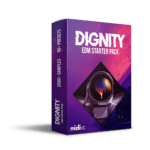Contents
Introduction
As we already have covered about 25 and 88 key MIDI controller keyboards in the past, writing about the best 61 key MIDI controller keyboard was a must. With all the research from across the net and by self experimenting, presenting you the list of the best 61 key MIDI controller keyboard.
I know you are a new and emerging music producer here looking for the best 61 key MIDI Controller Keyboard to give your career a push. using a 25 key MIDI controller is for beginners who have just entered the field of the music industry and require a lot to learn about it. But If you are here looking for 61 keys MIDI, that means you already know the basics.
When you are on a budget and looking for upgrading your skills, the MIDI keyboard is one of the compulsory products. If you know how to play piano, 61 keys will be the best choice for you. Also, using a 61 keys MIDI controller for live shows is always the best option for musicians.
Today, here in this guide, I’m going to give you complete information about the top 7 Best 61 key MIDI Controller Keyboards that will give you the best quality at the most reasonable value.
But before entering it into the list, I would like to let you know what MIDI Controller Keyboard is, Why is 61s Key MIDI Controller Keyboard is helpful, and Who should choose it.
Our Quick Top Picks
If you are in a Hurry, Here I’m mentioning our Top 3 Best 61 Key MIDI Controller Keyboards. These are our top pics. You can directly go for them as they are the best in the range and can provide the best value for money.
1. Arturia KeyLab MKII 61 Professional – (Most Popular MIDI Controller)
2. M audio Keystation 61 MK3 – (Our Favorite Choice)
3. Akai Professional MPK 261 – (Best Budget MIDI Controller)
What is Midi Controller?
A MIDI (Musical Instrument Digital Interface) controller keyboard is a type of digital musical instrument that allows users to control various parameters of sound, such as pitch, velocity, and modulation, using a set of keys and other control elements (e.g. knobs, faders, pads, etc.).
The MIDI signals generated by the controller are sent to a computer or other digital device, where they can be used to trigger virtual instruments or manipulate audio and MIDI recordings. MIDI controller keyboards are commonly used in electronic music production and live performance, and they can also be used in conjunction with traditional musical instruments to add electronic elements to the performance.
Unlike Piano or Digital Keyboards, MIDI Controllers do not have any sound of their own. Whenever a person presses any key of MIDI Keyboard, data releases from it and passes through the Software which produces the music. The Synthesizer produces Music that gets amplified through the Studio Monitors.
Using Piano, we can only produce a single type of sound that it already has of its own. But with the help of a MIDI Keyboard, there is no limit to variations in the sound. It all depends on the Synthesizers and how you want your music to sound.
Why Choose 61 Keys MIDI Controller Keyboard
When you are out there, looking for MIDI Controllers, the thought must have come to your mind how many keys MIDI should I choose, if you’ve decided to buy the 61 key MIDI, then why the 61 keys?
Let me make it easy for you. There are various plus points of a 61 Key MIDI keyboard when compared to others. Below I’ve mentioned some:
Portability
61 key MIDI controller keyboards are compact and lightweight, making them easy to transport to different recording or performance environments.
Playability
61 keys provide a full range of notes and enough room for playing chords and melodic lines, while still being small enough to be portable and affordable.
Pro feel
Using a 61 keys MIDI controller keyboard instead of 25 keys MIDI controller gives the user a proper feel of the piano. When you use the keyboard that has a larger number of keys, gives the feeling that you already know a lot about the MIDI keyboards and that’s why you opted for a bigger one.
You will use the 61 Keys MIDI controller keyboard when you have gone through smaller ones. So this gives a plus point while choosing this MIDI.
When using the big 61 Keys MIDI, you will get the feeling of using a Piano and not just any controller. So if you play the instrument, there’s no way you are gonna regret it.
Easy To Use
Easy to use or Easy to handle, both are the same. You can use it anywhere you need by just connecting your laptop to it. Due to fewer keys, there is a proper difference between the keyboard and the controller.
Being light in weight, you can carry it wherever you want in your bag. Also, you don’t need big guides as you need big keys MIDI Controllers.
Cost-Effective
Compared to full-size keyboards, 61-key MIDI controller keyboards are typically more affordable, making them a great option for musicians and producers who are on a budget.
Compatibility
61 key MIDI controller keyboards are compatible with a wide range of software and hardware, including digital audio workstations (DAWs), virtual instruments, and synthesizers.
Different Feel
If you are a piano player and be playing that for a long time, getting a 61 Keys MIDI Controller keyboard is going to feel different when you use it.
And sometimes it’s necessary. The different and new feelings generate more variety of compositions and creativity.
Bigger but not the biggest
When I say you get a larger number of keys, that doesn’t mean the weight will be more and it’ll require so many people to carry it. With a larger size, there is extra room for extra features. Pads are placed on the MIDI controller which adds extra creativity.
You get more octaves on the keyboard. While using this MIDI as a piano, you don’t feel like it’s just a normal MIDI controller and you can practice on it effortlessly.
The size you get is big but not the biggest, which means yes it is big enough for you to play like a piano, but not that big where you need people to carry it. If you travel and perform, it could be best for you.
In summary, a 61-key MIDI controller keyboard is a versatile and cost-effective option for musicians and producers who want a compact and portable instrument with a range of control options and compatibility with a variety of software and hardware.
Limitations of Using 61 Key MIDI Controller
While 61-key MIDI controller keyboards have many benefits, they also have some limitations that users should be aware of:
- Reduced range: While 61 keys provide a full range of notes for most playing styles, they may not be suitable for musicians who play certain styles of music that require a larger keyboard range, such as some forms of classical music.
- Lack of weighted keys: Some 61-key MIDI controller keyboards may not have weighted keys, which can be a drawback for pianists and other musicians who prefer the feel of a traditional piano keyboard.
- Limited control options: Some 61-key MIDI controller keyboards may have limited control options, such as a small number of pads or knobs, which can be limiting for musicians who need a greater range of control options for their productions.
- Compatibility issues: Some 61-key MIDI controller keyboards may not be compatible with certain software or hardware, or may require additional drivers or software to be installed in order to work properly.
- Limited durability: Some 61-key MIDI controller keyboards may not be built with the same level of durability as full-size keyboards, and may be more susceptible to damage from travel or use in a live performance setting.
In conclusion, while 61-key MIDI controller keyboards offer many benefits, users should carefully consider their specific needs and preferences and weigh the limitations against the advantages before making a purchase.
Things To Consider Before buying them
Once you’ve decided to buy the best 61 Key MIDI Controller Keyboard, there are various things that are needed to keep in mind before buying the 61 keys MIDI Controller Keyboard.
There are various features in a MIDI Controller that you might need in your music production process. Maybe you don’t know about them, but having the knowledge will benefit you in not missing any properties of the keyboard.
Below is the list of the things you need to consider before buying the 61-key MIDI controller keyboard.
1. No. Of Keys
When buying MIDI Keyboards, the number of keys is the most important fact that should not be missed. You need to decide whether the 61 key MIDI is enough for you, or if you need to go for a higher or lower number.
If you think you need some more or fewer keys under your finger, don’t hesitate to think twice. But if there’s doubt about it, you can choose the 61 keys MIDI controller.
Many music producers are piano players themselves. If you are one among them and do not want the change in environment, you can go for the higher number of keys or this 61 keys MIDI controller keyboard, but if you need a change in your production, you can choose 25, 32, 49, 61, or 88 key MIDI controller keyboard.
2. Controllers Mapping
There is a new feature added to the new 61 Keys MIDI controller keyboards. The feature is called controller mapping. With the help of controller mapping, you can interface your software with your keyboard.
The next song that you choose, can be mapped and any effects or sounds can be added by integrating the tracks from your keyboard.
With the help of Controller mapping, you can bring versatility and flexibility to your track by adding some more effects to them.
3. Drum Pads
The one thing that lacks in a larger budget and higher-numbered keys controller keyboard is the Drum Pads. You can find them easily on the 61 key MIDI keyboards.
The most important use of the drum pads is that you have total control over the drum mixes. If you want total control from an external device, the drum pads are a must. The 61 key MIDI keyboard is going to add up to the arrangement that you are looking for.
With the help of pads, you can simulate the samples of drums very easily. And that is why we need a MIDI keyboard, to make our work effortless. Right?
4. Daw Dedicated
There are some controllers in the market that comes with free software. The software that is included with it is mostly VST or DAW.
When you are creating music on your controller, VSTs will come as your best friend in making your work easier. Whereas DAWs are basically your command center. You will have to do most of your work inside it.
So there are various MIDI Controller Keyboards that come with dedicated Software. The DAWs include Ableton Live, FL Studio, Cubase, etc.
5. Weighted Keys
While looking for the MIDI COntroller keyboards, you definitely don’t want to compromise on the quality of the product.
There is a term called weighted keys, which means the keys that are given in the controller, are of high quality. The spring is attached to every key at the bottom which gives the keys a quality touch feeling.
Weighted keys do not make an unwanted sound that comes when clicked keys. So weighted keys are one of the things to look at while purchasing MIDI Controller Keyboards.
6. Aftertouch
Aftertouch is the feature that helps to give your track a number of effects to beautify it. There are keyboards that are filled with this feature, which contains ample pre-effects in order to give your sound even more feel.
The aftertouch comes either in two different forms; Channel or Polyphonic Aftertouch. Channel aftertouch sends only a single aftertouch message no matter how much is the puncture of keys, But the Polyphonic sends an individual message each time you press the keys.
Top 7 Best 61 Key MIDI Controller Keyboard
Enough of giving the knowledge about the Midi Keyboards. Let’s dive into the list of Top 7 Best 61 Key MIDI Controller Keyboard
| MIDI Controller Keyboard | Weight | Other Controllers | Type of Keys | Buy on Amazon |
|---|---|---|---|---|
| Arturia Keylab Essential 61 | 0.88 lbs. | PB1, PB2 (assignable to Pitchbend, Pan, Transpose) | Synth Mini-keys | CHECK PRICE |
| Native Instruments Komplete Kontrol S61 | 1.55 lbs | Pitchbend Touch Strip, Modulation Touch Strip | Mini-key, Synth-action | CHECK PRICE |
| Akai Professional MPK 261 | 3.3 lbs | Pitchbend Touch Strip, Modulation Touch Strip | Slim keys, Synth-action | CHECK PRICE |
| M Audio Keystation 61 MK3 | 1.65 lbs | 4-way Pitchbend/Modulation Joystick | Synth Mini-keys | CHECK PRICE |
| Nektar Impact GX51 | 4.0 lbs | Pitchbend, Mod Wheel | Synth Action | CHECK PRICE |
| Midiplus i61 | 3.0 lbs | Pitchbend, Mod Wheel | Semi-weighted, Full-sized | CHECK PRICE |
| Nektar Impact LX61+ | 2.3 lbs | Pitchbend, Mod Wheel | Semi-weighted, Full-sized | CHECK PRICE |
Top 7 Best 61 Key MIDI Controller Keyboard

Specifications
| Type Of Keys: Synth Action | |
| Velocity Sensitivity: Yes | |
| Pads: 8 x Back-lit Performance Pads | |
| Other controllers: Pitchbend, Mod Wheel | |
| Presets: Not Specified | |
| Pedal Inputs: 1 x 1/4″ (sustain) | |
| Computer Connectivity: USB | |
| Signal to Noise Ratio: 74dB, 1kHz at 1Pa | |
| Software: Analog Lab, Ableton Live Lite, UVI Grand Piano Model D | |
| Power supply: USB bus-powered |
Pros & Cons
Pros
- Good built quality and specified MIDI controller
- Have a useful Chord mode
- Bundled UVI Piano and Analog Lab
Cons
- Lacks external 9v power supply
- Somewhere the location of pads could be placed in a more suitable place
Description
The Arturia KeyLab Essential 61 is a highly versatile MIDI controller keyboard that provides a comprehensive range of features for musicians and producers. With its 61 high-quality, velocity-sensitive keys and a range of control options, including 16 RGB backlit pads, 9 faders, and 9 rotary knobs, the KeyLab Essential 61 provides a high degree of control and customization over your productions.
They too thought of bringing that feature known as ‘Aftertouch’. Well, this feature is one of the most liked among piano players as well as music producers. No one wants a hard, woody sound when pressing the keys.
One of the standout features of the KeyLab Essential 61 is its compatibility with a wide range of software, including Arturia’s own Analog Lab software, which provides access to thousands of virtual instruments and sound presets. The KeyLab Essential 61 is also simple to set up and use, with a plug-and-play USB connection and a clear and intuitive layout.
Built with high-quality materials, the KeyLab Essential 61 is a solid and durable instrument that can withstand regular use in a variety of settings. Despite its high-quality features and build, the KeyLab Essential 61 is reasonably priced, making it a cost-effective option for musicians and producers on a budget.
Whether you are looking for a comprehensive MIDI controller keyboard for use in the studio or on stage, the Arturia KeyLab Essential 61 is a great option to consider. With its responsive keys, a range of control options, and compatibility with a wide range of software, the KeyLab Essential 61 is a versatile and well-designed MIDI controller keyboard that provides a high-quality playing experience and a range of creative possibilities.
Well if you are an Ableton user, this Arturia’s 61 Keys MIDI controller keyboard, is going to be your favorite being Ableton the prime DAW of the Arturia Keylab 61.
Talking about the build quality of the product, from top to bottom, you get a premium look. You get the white chassis with wood inserts like finishing on the keyboard. This gives a retro touch to the keyboard and everyone knows, the older things look, the classier they do feel.
The Arturia Keylab 61 is an outstanding MIDI controller keyboard that comes with exciting features packed for modern Pianists and music producers who are looking for a new 61 Keys MIDI controller keyboard.

Specifications
| Type Of Keys: Fatar Keybed semi-weighted | |
| Velocity Sensitivity: Yes | |
| Pads: 16 x Velocity-sensitive RGB Pads | |
| Other controllers: Pitchbend Touch Strip, Modulation Touch Strip | |
| Presets: Not Specified | |
| Pedal Inputs: 2 x 1/4″ (Expression, sustain) | |
| Computer Connectivity: USB | |
| Signal to Noise Ratio: 74dB, 1kHz at 1Pa | |
| Software: Komplete Select, Komplete Kontrol (downloads) | |
| Power supply: USB bus-powered |
Pros & Cons
Pros
- Improved workflow
- The solid feel of the knobs, buttons, and keys
- Easy setup and installation
Cons
- Lack sliders
- Complaints about keyboard mapping not working properly
- Unwanted mechanical noise from keys when they are released.
Description
The Native Instruments Komplete Kontrol M61 is a high-quality MIDI controller keyboard designed for use with the Native Instruments Komplete software suite. With its 61 velocity-sensitive keys, the Komplete Kontrol M61 provides a responsive and expressive playing experience for musicians and producers.
One of the standout features of the Komplete Kontrol M61 is its integration with the Komplete software suite, which provides access to a vast library of virtual instruments, sounds, and samples. The Komplete Kontrol M61’s control options, including 8 touch-sensitive knobs and a touch strip, allow for a high degree of control and customization over your productions.
In addition, the Komplete Kontrol M61 features a clear and intuitive layout, with backlit, color-coded keys and a high-resolution display, providing quick and easy access to important information and settings. The Komplete Kontrol M61 is also built with high-quality materials, making it a solid and durable instrument that can withstand regular use in a variety of settings.
Whether you are a professional musician or producer or simply looking for a high-quality MIDI controller keyboard for use in your home studio, the Native Instruments Komplete Kontrol M61 is a great option to consider. With its responsive keys, comprehensive control options, and integration with the Komplete software suite, the Komplete Kontrol M61 provides a high-quality playing experience and a range of creative possibilities for musicians and producers.

Specifications
| Type Of Keys: Semi-weighted | |
| Velocity Sensitivity: Pressure and Velocity-sensitive pads | |
| Pads: 16 | |
| Other controllers: 8 x Assignable Buttons, Mod, Pitch Wheels | |
| Presets: Not Specified | |
| Pedal Inputs: 1 x Sustain, 1 x Expression | |
| Computer Connectivity: USB | |
| Signal to Noise Ratio: 74dB, 1kHz at 1Pa | |
| Software: VIP3.0 (free download) | |
| Power supply: Bus-powered |
Pros & Cons
Pros
- The pads are appreciated by the customers
- Great Synth keys
- Thought-out design
Cons
- Quite expensive when compared to others
Description
The Akai Professional MPK series is probably the most used 61 keys MIDI controller keyboard for touring purposes. So if you are one of the musicians who travel a lot for shows or concerts, this could be the best option for you guys.
FYI, Akai was the company that introduced pads as a controller. So knowing that they have one of the most expressive pads than the other competitors shouldn’t be a surprise.
When you’ll search for the best 61 keys MIDI controller keyboard, you’ll find the Akai MPK261 on every blog, by this only, you come to know about its popularity and usage.
The key here you get is Semi-Weighted. And this is the only place where MPK261 lacks behind others in the range. You won’t get the light keys as others. but somewhere you also don’t miss the feel of a real piano while playing it.
With the variety of customizable abilities of the keyboard, you get to change the settings of the nobs and keys according to your taste.

Specifications
| Type Of Keys: Semi-weighted | |
| Velocity Sensitivity: Yes | |
| Pads: No | |
| Other controllers: Pitchbend, Mod Wheel | |
| Presets: Not Specified | |
| Pedal Inputs: 1 x 1/4″ (sustain) | |
| Computer Connectivity: 1 x Type B | |
| Signal to Noise Ratio: NA | |
| Software: AIR Music Mini Grand/Velvet/Xpand!2, Ableton Live Lite, Pro Tools First, Skoove, Touch Loops, Melodics Tutorial | |
| Power supply: DC power supply, USB bus-powered |
Pros & Cons
Pros
- Great control buttons over the MIDI controller keyboard
- Easy to setup
- Best for first-time MIDI users
- Many considered it as ‘Best and Simple
Cons
- Synth Action keys are light
- No additional 5-pin MIDI connectivity
- Some people feel controller like to be Toyish
Description
The next one on the list of the Best 61 key MIDI controller keyboards is M-Audio Keystation 61 MK3. Well, let me tell you in the beginning, this MIDI controller keyboard is for the use of both – Whether you wanna use it at your home, or you wanna take it for live shows with you.
With the presence of a keyboard and drum pads, you will be able to bring out the versatility in you as it should be. Because for music producers, their instrument plays an important role.
Whether you are a Hip-hop artist or a Music producer who produces music like Adele, You are going to love it.
This M-Audio keystation 61 MK3 will become your best friend once you purchase it.
The MIDI controller has the keys which are Velocity Sensitive Keys. This model also comes with VIP software. The keys you get here, also are Semi-weighted and not fully weighted sensitive touch.
Talking about the design part, it’s quite not that distinctive from others, but quality-wise, there won’t be any compromise. You will get all the essential features needed for a MIDI controller keyboard.
The M Audio Keystation 61 MK3 claims to be the best for music producers who travel a lot because of the durability and the design of the product. So travelers can also opt for this one if they are in a second option other than Akai Professional.

Specifications
| Type Of Keys: Synth Action Keys | |
| Velocity Sensitivity: Yes | |
| Pads: No | |
| Other controllers: Pitchbend, Modulation wheel (MIDI-assignable) | |
| Presets: Not Specified | |
| Pedal Inputs: 1 x 1/4″ TS (MIDI-assignable) | |
| Computer Connectivity: USB | |
| Signal to Noise Ratio: 74dB, 1kHz at 1Pa | |
| Software: Bitwig Studio 8-track | |
| Power supply: USB bus-powered |
Pros & Cons
Pros
- Great Synth Action Keys
- Lightweight and easy to carry
- Best value for money product
- The good feeling while playing
Cons
- Keys are a little wide
- Noisy keys due to not being fully weighted
- Need to research a little before ding a setup cause the manual doesn’t explain in detail.
Discription
The Nektar Impact GX61 is a very compact MIDI controller that provides you all the essential functions you need in a MIDI controller in order to produce the best music according to your taste on a budget.
This MIDI also doesn’t have that many features as others, but with the price point, you get a lot.
The keys you get in the controller keyboard are velocity-sensitive, so you don’t need to put too much pressure pressing them.
Although it does provide 7 MIDI-assignable buttons, an adjustable potentiometer knob, and dedicated controls for the purpose of switching the octaves.
With the Nektar Impact GX61, you get the software options of popular DAWs like Garageband, Cubase, FL Studio, and many more big names in the fields. So you don’t need to worry about the software while thinking about this MIDI keyboard.
The dimensions of the MIDI controller keyboard are nice and small and also the weight is light so you get the option for mobility here also.
The main thing that lacks here in this MIDI is the Pads, This is due to the less weight, you don’t get the pads here. Though setting up of this machine is extremely simple.
So if you are on a budget and looking for a cheap 61 keys MIDI controller keyboard, this could be an option for you. Native Impact GX61 is one of the best MIDI controllers in the price range for a budget-friendly MIDI controller.

Specifications
| Type Of Keys: Synth-action Keys | |
| Velocity Sensitivity: Yes | |
| Pads: No | |
| Other controllers: PB1, PB2 (assignable to Pitchbend, Pan, Transpose), S Buttons (sustain, modulation) | |
| Presets: Not Specified | |
| Pedal Inputs: Not Specified | |
| Computer Connectivity: USB | |
| Signal to Noise Ratio: 74dB, 1kHz at 1Pa | |
| Software: Bitwig Studio 8-track | |
| Power supply: USB bus-powered |
Pros & Cons
Pros
- You get Semi-Weighted keys
- Lowest price
- Decent MIDI controller features
Cons
- Not so much softwares are provided with it
- Quality is not up to par like others in the variant.
Discription
Are you a producer who has just started producing music and looking for a MIDI controller keyboard that has all the features including – The price of a 25-key MIDI controller, the Size of an 88 key MIDI controller, and the weight of a 61 key MIDI controller keyboard?
Here you are at the right place. Investing in a high-budget MIDI controller keyboard for the first time could be a second-thought process but, Midiplus i61 has brought you the keyboard that offers you all the features you need on a single controller.
Yes, You get a full 61 Velocity-sensitive keys at a very low price when compared to other of its competitors.
Now, you must be thinking that with a low price, the quality will also be low, but don’t worry, you won’t be compromising the quality of the product. You will get nearly the same feel as some of the other MIDI controllers on the list.
You get dedicated pitch and mod wheels in order to control the pitch and modulations. There are 2 MIDI out ports and sustained pedal support.
The one thing that you don’t get with this MIDI controller is a lot of features, but again, when you are paying less price, and getting almost everything that high-priced MIDI keyboards give, then obviously there’s nothing to think twice about.
when you look out at the keys of the controller, you’ll get the sensitive touch but aren’t fully weighted. The feel you’ll get will be of an acoustic piano somewhat. Though they are going to give you a good feel for your hands.
At an entry-level, and at such a low price, this MIDIplus has really something great to offer. It doesn’t offer fancy bells, but necessary features that you can use to make good music.

Specifications
| Type Of Keys: Synth Action | |
| Velocity Sensitivity: Yes | |
| Pads: 8 LED Backlit | |
| Other controllers: Pitchbend, Mod Wheel | |
| Presets: Not Specified | |
| Pedal Inputs: 1 x 1/4″ (assignable) | |
| Computer Connectivity: USB | |
| Signal to Noise Ratio: NA | |
| Software: Bitwig 8-Track (VST plug-in compatible) | |
| Power supply: USB bus-powered |
Pros & Cons
Pros
- Good control over pads
- Nice balanced Synth Action on the keys
- DAWs integration is easy and simple
- Good value for money
Cons
- To some people, the keyboard may feel like a toy
- Keybed sometimes emits unnecessary sound
- Light action keys
Description
When you look into this option while thinking of purchasing the 61 Keys MIDI controller keyboard, you get the option as an “ideal deal for intermediate users”. That means, it’s not as cheap as the Midination but also not expensive as the top-end Akai.
But after looking at these aspects, the thing that comes to mind, what are the other things that Nektar Impact has to offer in this section. So let me tell you, this is the most suitable for moderate users. People who use MIDI often and aren’t looking for some fancy features on a MIDI controller keyboard.
During the last few years, Nektar has looked to provide the best quality product under the budget-friendly genre. Especially when you look into the LX series, you’ll find out that the price line is quite less than that of other variants.
When you look into the offerings on the keyboard, you get 61 keys, 8 pads, 8 knobs, and 8+1 faders. Well, this isn’t something extraordinary in here, but this is generally what you get in any normal 61 keys MIDI controller keyboard.
You get access to any DAW with this MIDI controller (except for Pro tools). With the price in the budget, keys that are decent to use, and good built quality, you can definitely look into it for moderate purposes. This MIDI controller has a smart mapping system for easy integration with most of the major DAWs. So you don’t need to worry about the software system that you are currently using.
The one thing that makes this 61 keys MIDI controller keyboard a better option is its setup system You don’t require a lot of hard work or knowledge on setting up this keyboard.
Conclusion
In conclusion, I want to write that if you want to buy anything, look for the Best 61 key MIDI Controller Keyboard that suits your style. above, I have presented various options and gave the information on which product is suitable to whom.
Different people have different opinions, but I wanna add here that if you are a piano player yourself and new to the field of music production, this could be the best option for you.
Having a 61 Keys MIDI controller keyboard means you can also use it as a piano for practice, and if for producing music, it’s a too better option when compared to its bigger or smaller competitors.
I just want to say follow your heart and GO FOR IT. You will find what’s suitable for you in the course of time.
FAQ
Every musician has some requirements which can’t be fulfilled by each MIDI Keyboard. There need the keys to flow with their hands. And MIDI Controller should give this to every musician.
According to me, Novation Launchkey is one of the following keyboards, that has good quality keys.
Generally, the average length of any midi controller keyboard is around 126 cm. They are used in big production studios, but also if you are a piano player, this 88 key midi can be used.
When you are at a beginner’s level, you don’t have proper knowledge and experience with the MIDI controllers. So, the 25 Keys will help you learn in the beginning and when you become used to it, you can go with the higher keys.
So yes, 25 keys are enough for a MIDI controller as a beginner.
Well not until you want to up your game by thinking of growing the scale of your music. Although if you are a piano player, you can buy it. They going to give you the same feel.
But if you are a beginner, and starting your career as a music producer, you may not wanna go for these big spacy MIDI controller keyboards. Instead, you can opt for 25 or 39 key MIDI. They will suit the beginners in the best way.
Of course, you can do that. While learning piano, you need to be familiar with the keys, and 25 keys MIDI controller could be best for you in that term.
With learning piano, you can also keep your focus on other sounds using the controller.
When you sit in a room with your MIDI keyboard and a creative mind, trust me, there’s nothing in the world to tell you about the limitations. With the proper amount of technique, you can create the best music even with the 25 keys on your hands.
So in the answer to the question, I’ll just say that YES, 61 keys are enough for a MIDI controller.
The best keys are only those where you get the weighted option. Weighted keys are the best keys through which you get the sensitive touch and flexible keys.
When you touch the hammered keys, the response that you get is stimulus and a rubbery feel.
And in the price range where you can buy a 61 Key MIDI controller keyboard, most of them are weighted keys. So you don’t need to worry about that.
If you are a piano player and buying a MIDI controller just for piano purposes, you should go for 88 keys, but if you also do travel with your MIDI controller for shows and often use it in your studio, 61 keys will be best.
Due to fewer keys, you get the access of carrying it anywhere you need. So, if you are a traveler and performer, you should go for the 61 keys MIDI controller keyboard, but if you just use MIDI for producing music and practicing piano, go for the 88 Keys MIDI controller keyboard.
The answer is like asking if can I play Football with a Tennis ball.
See, if your keyboard supports Digital Audio Interface, and can control the sounds from it, then it’s not just a keyboard, it’s a keyboard controller. And if it’s just a Keyboard, like you are saying, then no you can not use your keyboard as a controller.


 Over 250+ Pages of Mixing Guide
Over 250+ Pages of Mixing Guide